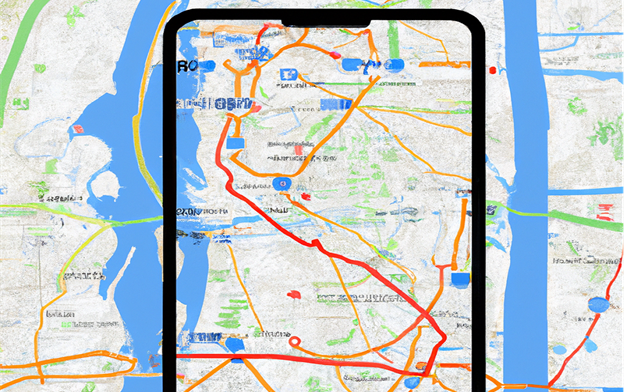If you’re a business owner looking to boost your online presence, know that having a strong local online presence is crucial for any business that wants to succeed. And what better way to get started than by optimizing your Google My Business (GMB) profile?
Think of it this way: your business is like Taylor Swift, and your GMB profile and local SEO are like her backup dancers. Sure, Taylor can put on an amazing show by herself, but with the help of her backup dancers, she can take her performance to the next level. The same goes for your business. You might have a great product or service, but without a strong online presence, you’re missing out on potential customers.
So, what exactly is GMB, you ask? It’s like the Bat-Signal for your business, calling out to prospects in your local area. It gets your business in front of people looking for it so that they can land on your doorstep.
And why is GMB optimization important for local SEO? Well, they work well alone, but together, they’re a real power couple. By optimizing your Google business profile, you’re providing search engines with valuable information about your business, such as your location, hours of operation, and customer reviews. This information helps search engines determine when and where to display your business in local search results.
What’s Included In GMB Optimization Services?
Basically, we do everything from start to finish to get your Google business profile up and getting traction. We don’t rest till you get results, whether that is calls or website visits or requests for directions.
Claiming and verifying your Google My Business listing
The first step in GMB optimization is claiming and verifying your business listing on Google. This involves providing accurate and up-to-date information about your business, such as your name, address, phone number, and hours of operation.
Optimizing your GMB profile
Once your GMB listing is claimed and verified, the next step is to optimize it for maximum visibility in local search results. This involves optimizing your business description, selecting relevant categories, adding high-quality photos and videos, and encouraging customer reviews. The aim is to get you business showing up on Google’s local 3-pack.
Building local citations
Local citations are online references to your business’s name, address, and phone number (NAP) on other websites. We build your digital footprint with extensive local citations.
Monitoring and responding to customer reviews
Customer reviews play a crucial role in your business’s online reputation. Our GMB optimization services include monitoring and responding to customer reviews to help build trust with customers and improve your search rankings.
Tracking and reporting
Finally, our services include tracking and reporting on the performance of your GMB listing and local SEO efforts. Using data, we identify areas for improvement and track your progress over time.
What’s Google’s Local 3-Pack

Google’s Local 3-Pack is a feature that displays three local business listings at the top of Google’s search results page. The Local 3-Pack is often referred to as the “holy grail” of local SEO, as it provides local businesses with highly visible placement on the search results page and a competitive advantage over businesses that do not appear in the 3-Pack.
The Local 3-Pack typically appears in response to local search queries, such as “pizza delivery near me” or “plumber in [city]”. The 3-Pack displays three businesses that are deemed by Google to be the most relevant and authoritative for the given search query. Each listing in the Local 3-Pack includes the business’s name, address, phone number, and ratings.
The 3-Pack is closely connected to Google Maps and is is often displayed alongside a map of the local area. When a user performs a local search query on Google, the search engine will display a map of the local area along with the three local business listings.
By clicking on one of the three listings in the Local 3-Pack, the user can view more detailed information about the business, such as its hours of operation, website URL, customer reviews, and directions to the business location on Google Maps.
Google Maps plays a critical role in local SEO, as it is used by millions of people to find businesses, get directions, and explore local areas. By optimizing your Google business listing and appearing in the Local 3-Pack, you increase your chances of being featured prominently on Google Maps, which can lead to increased visibility and foot traffic for your business.
How to Create a Google Business Profile?
Here’s a step-by-step guide on how to create a Google My Business profile:
Go to the Google My Business website
Start by going to the Google My Business website at https://www.google.com/business/. If you’re not already signed in to your Google account, you’ll need to do so to continue.
Enter your business information
Click on the “Start now” button and enter your business information, including your business name, address, phone number, website URL, and business category.
Verify your business
After you’ve entered your business information, you’ll need to verify your business to prove that you are the owner or authorized representative. There are several ways to verify your business, including by mail, phone, email, or instantly if you’ve already verified your business through Google Search Console.
Optimize your profile
Once your business is verified, you can start optimizing your profile. Add high-quality photos and videos of your business, write a compelling business description, and encourage your customers to leave reviews.
Manage your profile
Keep your profile up to date by regularly updating your business information, responding to customer reviews, and posting updates about your business.
Creating a Google My Business profile is free and relatively straightforward, but optimizing and managing it effectively can be time-consuming and requires a bit of know-how.
Photos & Videos for Your Google Business Profile
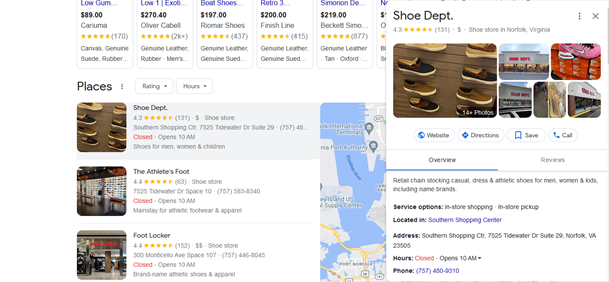
Photos and videos are an essential part of a Google My Business (GMB) profile, as they help potential customers get a better sense of what your business is all about.
Here are some reasons why photos and videos are important:
- Business profiles with photos and videos are more likely to show up in local search results. This means that having high-quality images and videos on your profile can help improve your business’s visibility and attract more potential customers.
- Photos and videos help build trust by giving viewers a visual representation of your business. Visuals of your products or services, your team, and your physical location, helps customers feel more comfortable doing business with you.
- They’re a great way to showcase your brand and differentiate your business from your competitors. High-quality images and videos that align with your brand’s aesthetic and messaging can create a strong visual identity for your business that helps it stand out.
- They can also help increase engagement on your GMB profile by giving people something to look at and interact with. Viewers will stay on your profile longer, increasing the chances that they’ll take some sort of action, such as visiting your website or contacting you directly.
Importance of Reviews
Customer reviews are vital aspect of a Google My Business (GMB) profile. It’s almost second nature for buyers these days to look up businesses online and read customer reviews before making a purchase.
Having a healthy number of reviews and a high rating goes a long way in winning over both Google and your prospects.
- Reviews are a powerful tool for building trust with potential customers. When people see positive reviews of your business, it can help them feel more confident in choosing your business over competitors.
- Google uses a variety of factors to determine search rankings, including the quality and quantity of customer reviews. Having a high number of positive reviews can help improve your search rankings, making it easier for people to find your business online.
- Customer reviews provide valuable feedback that can help you improve your business. By reading and responding to reviews, you can identify areas where your business is doing well and areas where you can improve.
- Encouraging customers to leave reviews can help increase engagement on your GMB profile. This can lead to more website traffic, phone calls, and other types of customer inquiries.
- Positive reviews can help showcase your brand and differentiate your business from competitors. By providing exceptional customer service and encouraging customers to leave reviews, you can build a strong reputation for your business that attracts more customers.
By encouraging customers to leave reviews and responding to them in a timely and professional manner, you can improve your search rankings, build trust, and provide valuable feedback that can help you improve your business over time.
GMB Ranking Factors Beyond Your Control
While there are many factors that you can control when it comes to optimizing their Google business profile, there are some that you just can’t.
Your Location
Your business’s physical location is a key factor in local search ranking. If your business is located in a less-populated area or a less-competitive industry, it may be more difficult to rank.
Your Competitors
The activity of your competitors in your local area can impact your GMB ranking. If your competitors are actively optimizing their GMB profiles, building local citations, and earning high-quality backlinks, it may be more difficult for your business to rank highly in local search results.
Search Location
The location of the people performing the relevant searches can also impact local search rankings. If a person is searching for a business in a different location than your business, ranking will be lower.
Search Intent
The intent behind the direct searches impacts local search rankings. For example, if a person is searching for a specific product or service, Google may prioritize businesses that offer that product or service over businesses that do not.
Google Updates
Google’s search algorithm is constantly evolving, and updates can impact rankings. While businesses can stay up-to-date with best practices for optimizing their GMB profile, they cannot control how Google’s algorithm will interpret and prioritize their information.
While these ranking factors may be beyond a business’s control, it’s still important to focus on optimizing your GMB profile and implementing local SEO strategies that you can control, such as building local citations, earning high-quality backlinks, and encouraging customer reviews.
18 Ways to Optimize Your Google My Business Account for SEO
Ranking anything on Google can sometimes feel like a war of attrition. However, you can see quick results if you go about optimizing your GMB profile systematically. Below are some tips to get you there:
- Claim and verify your Google business profile: The first step in optimizing your GMB profile is to claim and verify your profile. This involves providing accurate and up-to-date information about your business, such as your business name, address, phone number, and hours of operation.
- Add high-quality photos and videos: Adding high-quality photos and videos of your business, products, and services can help improve your profile’s visibility and engage potential customers.
- Write a compelling business description: Your business description should accurately describe your business and highlight your unique selling proposition. Use keywords that are relevant to your business and that potential customers may search for.
- Select relevant categories: Selecting the most relevant categories for your business can help improve your profile’s visibility and ensure that you’re targeting the right audience.
- Encourage customer reviews: Encouraging your customers to leave reviews on your GMB profile can help build trust and improve your search rankings.
- Build local citations: Building local citations on other websites can help improve your profile’s visibility and improve your online reputation.
- Post regular updates: Posting regular updates on your GMB profile can help keep interested customers engaged and up-to-date on your business’s latest offerings and promotions. Use Google Posts to promote new products, highlight special offers, or share company news.
- Include a local phone number: Make sure to include a local phone number on your Google business profile. This can help improve your visibility in local search results and show people that’s you’re legit.
- Provide accurate business hours: Make sure to provide accurate business hours on your GMB profile, and update them regularly. This can help ensure that interested parties know when your business is open and can plan their visit accordingly.
- Offer online booking: If your business offers appointment-based services, consider offering online booking through your GMB profile.
- Use Google Q&A: Google Q&A allows people customers to ask questions about your business, which you can then answer directly on your GMB profile. Use Google Q&A to provide helpful information about your business.
- Optimize for voice search: With the rise of voice assistants like Siri and Google Assistant, optimizing your GMB profile for voice search has become imperative. Use natural language and include long-tail keywords that are relevant to your business.
- Monitor insights and analytics: Finally, make sure to regularly monitor insights and analytics for your GMB profile. This can help you identify areas for improvement and track your progress over time.
- Add product and service information: If your business offers specific products or services, make sure to include that information on your GMB profile.
- Use keywords in your business name: If your business name includes keywords that are relevant to your business, such as your location or specific services you offer, make sure to include those in your business account.
- Add a virtual tour: If your business has a physical location, consider adding a virtual tour of your space to your Google business profile.
- Use schema markup: Schema markup is a type of code that can be added to your website and GMB profile to provide additional information about your business, such as your business hours and contact information. Using schema markup can help improve your profile’s visibility.
- Respond to questions and reviews promptly: Make sure to respond to customer questions and reviews in a timely and professional manner.
2020 Vision’s Local SEO Services Will Help You Get On Top
Google My Business optimization is a critical component of any local SEO strategy. By optimizing your GMB profile, you can improve your visibility in search results, build trust with potential customers, and increase your online and offline traffic.
However, optimizing your GMB profile can be a complex and time-consuming process, and it’s important to have the right expertise and tools to ensure success.
That’s where 2020 Vision Digital comes in. As a leading digital marketing agency, we have years of experience helping businesses of all sizes improve their online presence and reach more customers through GMB optimization and local SEO.
Our team of experts can work with you to develop a comprehensive GMB optimization strategy that’s tailored to your business’s unique needs and goals. From optimizing your profile with high-quality photos and videos to building local citations and earning high-quality backlinks, we have the skills and expertise to help you stand out from the competition.
So if you’re looking to get results for your local business and take it to the next level, contact us today. We’ll work with you every step of the way to help you achieve your goals and make your business a success.
Frequently Asked Questions About Google My Business Optimization?
If you’ve heard about a Google business profile for the first time or even if you know what it is, chances are you have questions. Below, we try to answer them.
What is Google My Business Optimization?
Google My Business (GMB) optimization is the process of optimizing your business’s GMB profile to improve its visibility in local search results. This involves ensuring that your business profile is accurate, up-to-date, and contains all of the relevant information that potential customers may be searching for.
How much do Google My Business optimization services cost?
The cost of optimizing a Google business profile Google My Business optimization can vary depending on the scope and complexity of the project. Our services start from $199 for initial set up and optimization to a few hundred for more aggressive activities.
Does Google My Business have SEO?
Yes, Google My Business can be optimized for search engines through a process known as local SEO. This involves optimizing your GMB profile and other local citations to improve your visibility in local search results.
Can I do SEO on Google My Business?
Yes, you can do SEO on your Google My Business profile. This involves optimizing your profile with relevant keywords, building local citations, earning high-quality backlinks, and other tactics to improve your visibility in local search results.
What is the difference between Google My Business and SEO?
Google My Business (GMB) is a tool provided by Google that allows businesses to create and manage their online presence on Google, including their Google Maps listing and search results. Local SEO, on the other hand, is the process of optimizing a business’s online presence to improve its visibility in local search results, which can include optimizing your GMB profile and other local citations, as well as building high-quality backlinks and creating engaging content.
Do Google My Business reviews help SEO?
Yes, Google My Business reviews can help improve your SEO. Positive reviews are much-needed for online reputation, which will lead to increased website traffic, phone calls, and foot traffic. Additionally, Google considers the quality and quantity of customer reviews when determining search rankings, so having a high number of positive reviews can help improve your visibility in Google search results.
 logo
logo